Reporting Features and Database Features
“Initially, ValueXpose is tailored to conform to any report format while also integrating your company’s colors, branding, and font style. We offer this as an additional service at no extra cost”.
ValueXpose adapts to your current workflow and uses your exact report formats not the other way around
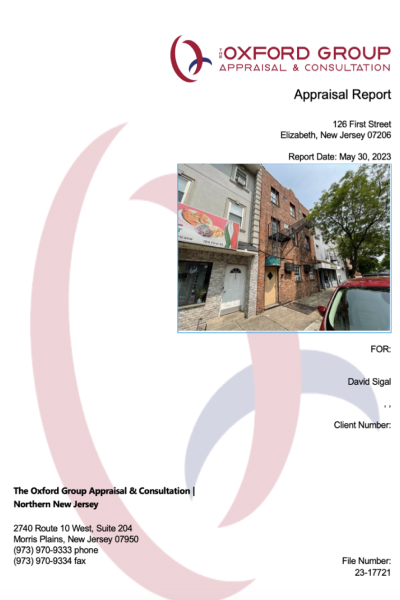
“In switching your workflow to ValueXpose, you can still use your exact report title page and report format with your custom branding”
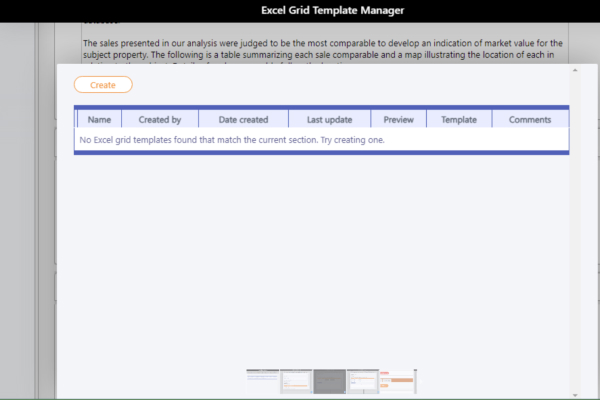
“Furthermore, you have the option to permanently upload your personalized Excel report grids and exhibits to specific sections of reports that you regularly utilize, granting your entire office access to these dynamic grids and exhibits via dropdown menus.”
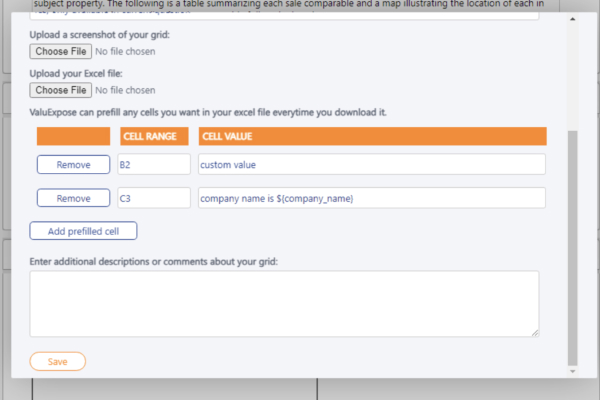
These familiar report formats will retain all the necessary auto-population programming to ensure report consistency and efficiency.
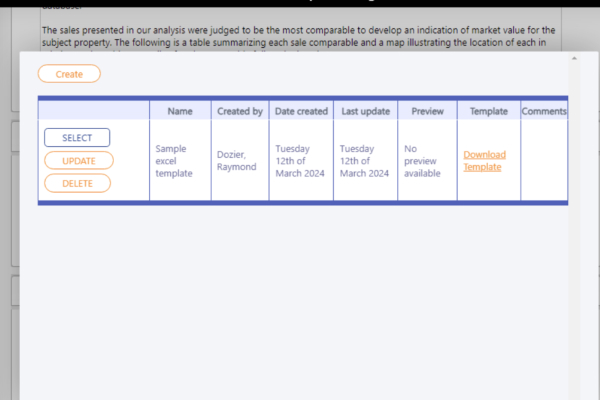
You can continue to utilize all your automated favorite exhibits, mapping, and grids that you’re familiar with in your report formats.
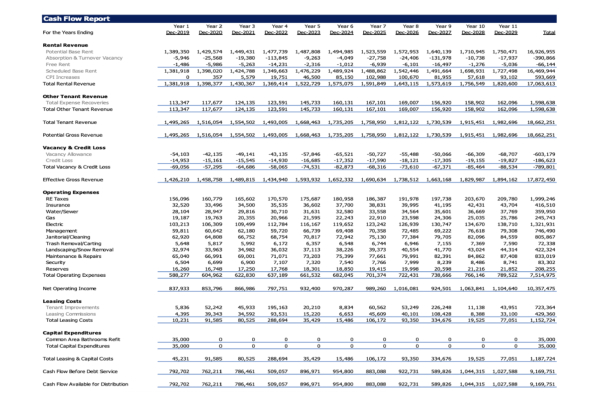
You’ll have the option to incorporate more advanced ValueXpose report sections, empowering you to compete effectively with large appraisal firms.
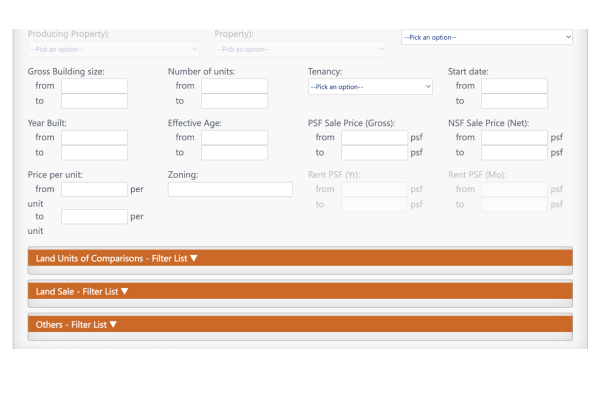
Your familiar report formats will now integrate large language models and AI capabilities, enhancing your ability to address report writing queries and conduct analysis, leading to deeper market insights.
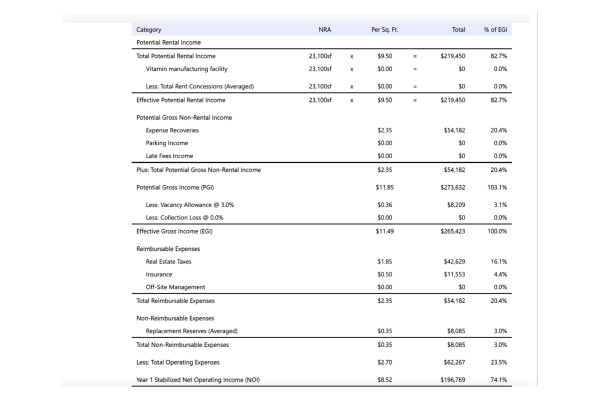
Your report format seamlessly integrates with the ValueXpose advanced valuation methodologies, enabling automatic upload of completed financial models directly into your report format.
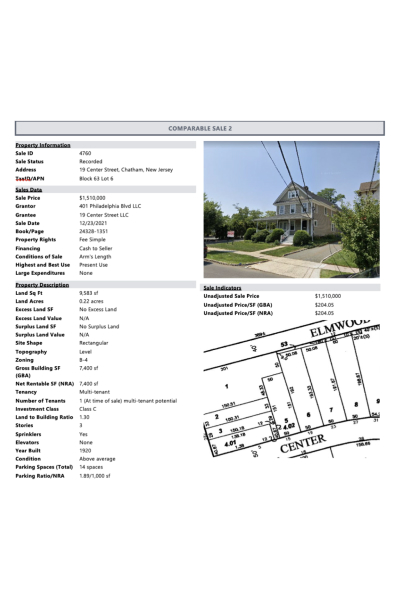
Found data sourced from the ValueXpose database seamlessly integrates into your customized ValueXpose report format automatically.
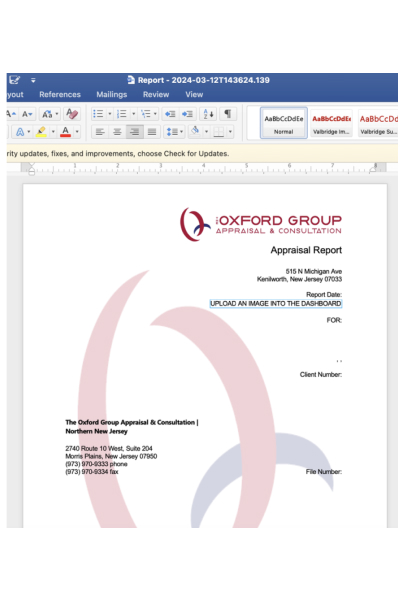
Once your appraisers complete your new ValueXpose familiar report format, it is rapidly downloaded into a Microsoft Word document for the final stage of editing and review, taking mere seconds to complete.
State-of-the-Art Database Features

“The database automatically stores your appraisals’ customized improved sale comps data sheets, land comps, rent comps (both full building and individual leases), expense comps, cap rate comps, tax comps, listings, metrics, Units of Comparison, and more.”
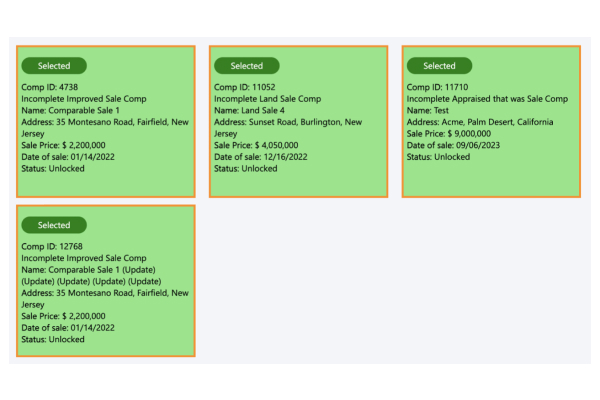
All data found in the database can be effortlessly uploaded into your report format automatically.
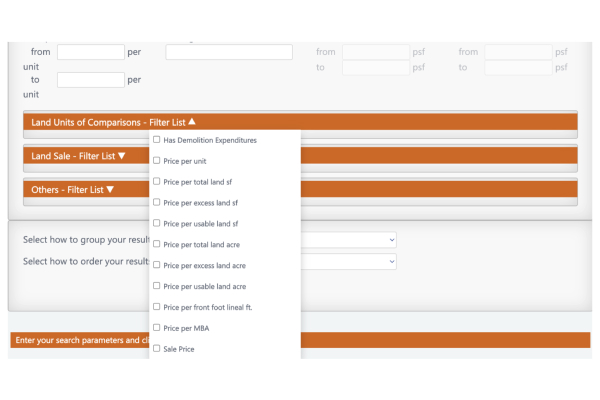
You’ll also be able to save and retrieve over 170 metrics and units of comparison
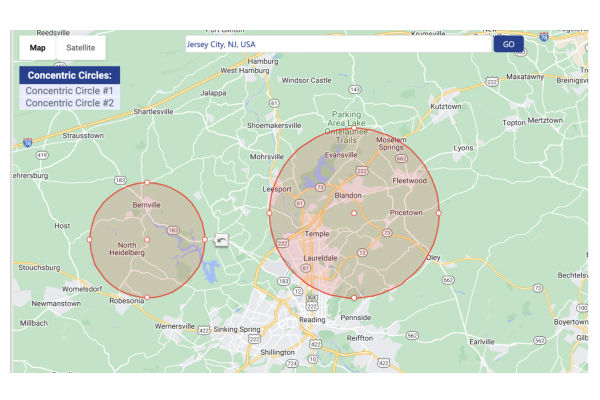
With Google Maps, you can search our database using multiple concentric circles directly on the map interface.
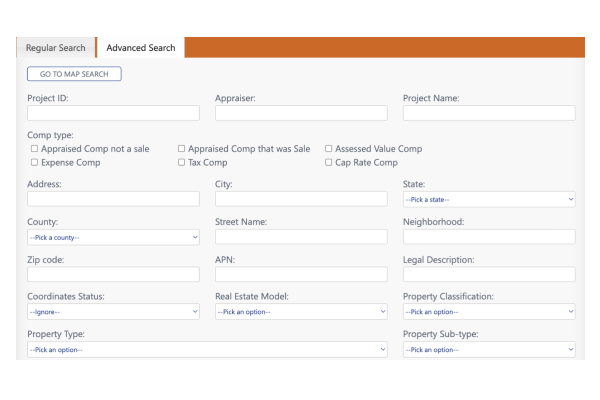
Additionally, you have the capability to upload any PDF information to the database for general or specific locations and property types. This includes reports, graphs, visuals, newspaper articles, professional journals, and more.
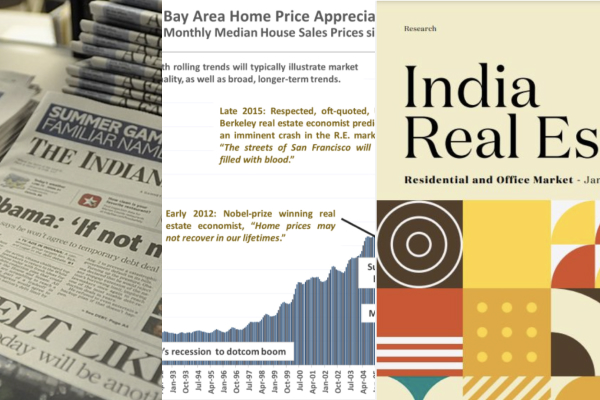
“When conducting searches in the database, it automatically includes uploaded PDF data, relevant metrics, and units of comparison based on the search parameters. Our Large Language Models can swiftly interpret documents and data, generating patterns, trends, graphics, textual report answers, valuable insights by responding to prompts of your choice. This enables you to gain deeper insights into the property you’re appraising and its surrounding location.”
The reporting feature (USPAP Standard 2) and all the exhibits and grids are all on a single dashboard platform with the same user interface as found in the Development of the Appraisal.
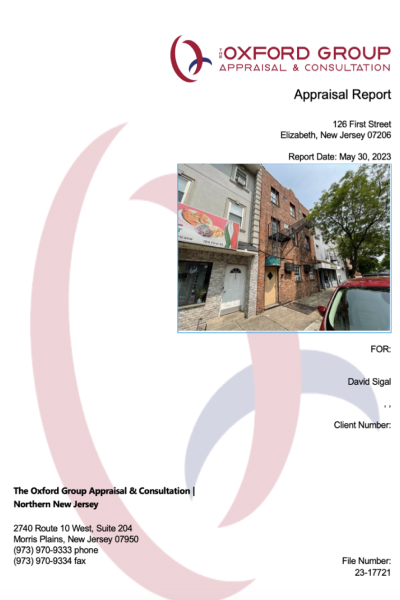
Report output is optional – to Microsoft Word document or PDF format ready for client delivery.
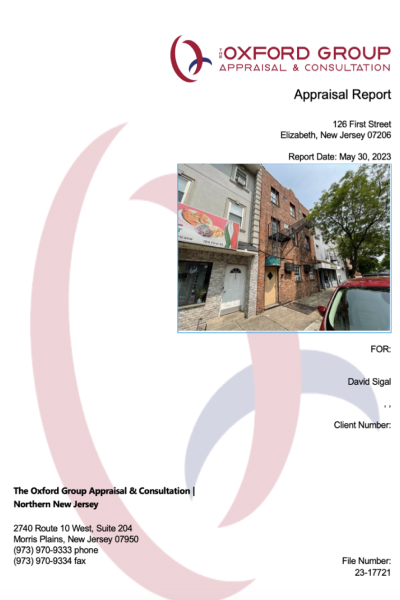
The generation of a report deliverable is a single-click report creation requiring no subsequent modification or formatting by the user.

A link to a completed report is available so that clients can access appraisals from a site directly without having to email large documents that may exceed email size limitations providing the client the ability to download the report as a PDF.

ValueXpose optimizes standardization of reports with the ideal flexibility needed to support all specialty areas.

ValueXpose Reporting tools allow the user to produce complex narrative or form reports consistent with your company’s branding standards, including appropriate logos, fonts and color palates.

Even if you don’t develop (value) your property in ValueXpose, you can still report the appraisal with our easy to use report writing feature (full narratives or form report formats).




Application generates an auto- populated summary that can be easily edited.

Flexibility—The emphasis of the reporting engine tool revolves around speed and flexibility. We aimed to achieve 75% standardization with 25% built in flexibility. Users have the tools to provide flexibility in determining some reporting content and ability to create custom templates for specific markets and clients.

Our individual videos easily walks the lead appraiser and collaborators through the development and reporting appraisal process that speeds the timeline to self-reliance of junior appraisers.

Shorten time to implement compliance-based updates to valuation templates.
Turning a needed 20 hours to complete the development and reporting of an appraisal into 12 hours to complete in a single day.

Review your work before you download all sections into the final Word document.


Once you have made your report menu selections it automatically customizes your report dashboard so you never get lost.


Our report writing dashboard follows the appraisal process and never takes you to a 3rd party software outside of ValueXpose.
Dynamic Grids and Exhibits needed for the appraisal report at the touch of a button.

Where certain grids and exhibits are to be found in the appraisal process and the report itself, ValueXpose automatically takes you directly from the dashboard to the exact highly customizable grid or exhibit and returns you back to to where you left off in the report dashboard.

You have over 200+ professionally pre-built grids or exhibits that are dynamic and can be highly customizable directly from the ValueXpose platform or even after you have downloaded the entire report to a Word document.

Most of these grids will be prefilled if you developed (Valued) the appraisal in ValueXpose. If not, you can manually fill them out.

You can see what the finished grids look like in a Word document in real time before you download the entire appraisal report to the master Word document.
Sharing and Importing Grids and Exhibits needed for the appraisal report.

You can create, share and even import or export from and to other colleagues customized:
Site and Building Descriptions; Comp Cut Sheets; Certification; Appraiser Qualifications; Signatures; Summary of Salient Facts; Demographics; Assumptions & Limiting; Conditions; Glossary.

Text for certain questions can be saved and reused as Autotext in future appraisals and over 200+ exhibits and miscellaneous grids are prebuilt for you.


The application is able to incorporate, save, share and import, via a document library or other mechanism, a variety of research reports collected by user of office team.
Finalizing the completed appraisal report

Once you have finished completing the report dashboard, you can upload all report sections in a final Word document.

Once the final report is in the Word document all your Microsoft Word document features are available. All grids are still dynamic and can be edited directly in the Word document (Add/Delete rows columns, etc.).

Report output is optional – to Microsoft Word document or PDF format ready for client delivery. In all instances, the generation of a deliverable is a single-click report creation requiring little or no subsequent modification or formatting by the user.

A link, from our Client Portal to a completed report is available so that clients can access appraisals from Client Portal directly without having to email large documents that may exceed email size limitations. The site provides the client the ability to download the report as a PDF.
Reuse of previous reports


Completely finished appraisal reports or their specific sections can even be shared or imported for new assignments to serve as starting point to save further time.

Users have the ability to search completed reports by property type, market, address, client, and other relevant fields in order to repurpose appraisals or information from previous reports.

Searched for completed appraisal reports, similar to a new appraisal being performed, automatically gives a dropdown in the report writer as to how other colleagues answered various text questions for any particular question in the new report.
Platform’s Market Place Opportunities

The valuation industry for decades have missed the opportunity to sell into the marketplace non-confidential data from performing appraisals (See USPAP Ethics Rule).

For example, the appraiser that appraised a property in escrow can wait for the sale to close and becomes public information.

Dozens of Non-confidential data information including the selling price and conformation (not your appraised value) from the appraisal can be moved to the platform’s Market Place before major data companies scrape this data and sell it back to you.

You can also purchase data from the Market Place that is probably more accurate, less expense and better confirmed by valuation experts then what leading data providers offer.

